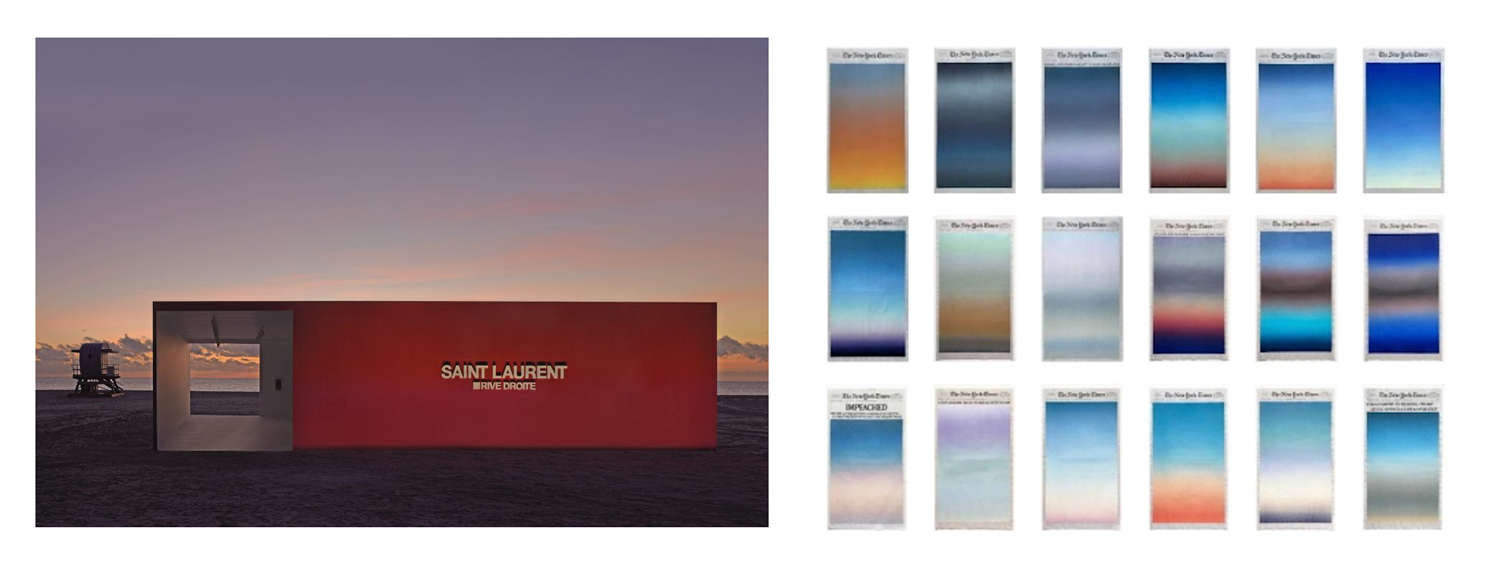Artists, ask and you shall receive.
We’re thrilled to share with our Artist Community our latest tech release: the ability to tag your own artwork. Artist will now be able to add keyword tags of their own choice for their artwork, describing things like materials used, aesthetic descriptors, and image content. So that super specific piece you made of a prehistoric animal getting ready to chomp down on an airplane can now be tagged with Dinosaur, Airplane, and Lunch.
Why is this important?
Tagging your artworks makes them more readily searchable for buyers. Clients can now filter our catalog by inputting keywords (similar to the tags), which will scan artist names, artwork titles, and your input tag descriptors.
This means that your artwork will surface to interested parties faster, and buyers will have a faster, happier overall experience.
How does it work?
There are 4 different places you can add artwork tags and descriptions that will be searchable in the catalog. Each can be accessed when you login to Indiewalls on your Edit Artwork pages.
1. Artwork Title: This one is self explanatory. The name of your artwork will be used in the search results, so keep that in mind.
2. Material Tags: Your sculpture is made out of hundreds of bouncy balls sandwiched between acrylic? That’s amazing. We definitely want to know this, and so do our clients. Tag things like wood, glass, or charcoal for clients who know the exact material(s) they’re looking for.
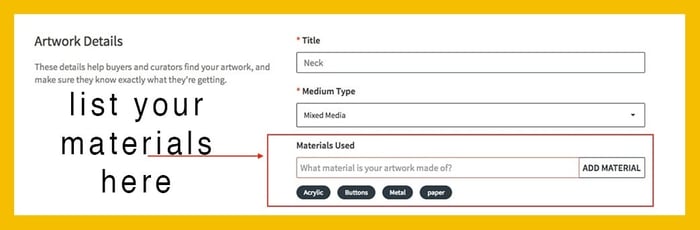
3. Attribute tags: This is a more open-ended tagging opportunity. The first few words or phrases will be weighed heaviest in search, so choose wisely. (FYI, all images uploaded onto Indiewalls are automatically tagged with a few starter attributes. These are recommended and searchable in our catalog.)
.jpg?width=700&name=image%202%20(1).jpg)
4. Artwork Description: If there’s something else you’d like to share about your work, do so here. This may include your inspiration for the piece or details about your creation process.
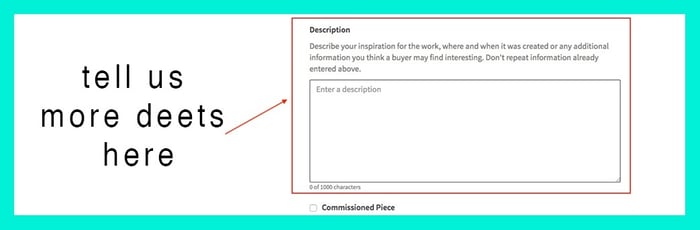
Remember that with great tagging power comes great responsibility. What tags will you choose?
Want more Art x Tech?